1. Introduction
1.1 Brief introduction
Please read this manual carefully before operating this equipment. Special attention should be paid to safety instructions. Any other use of this equipment is considered illegal operation.
This equipment can only be operated by skilled professionals, and can only be used for the contents specified in this manual and operated according to the instructions in the manual.
Please maintain the equipment according to the maintenance instructions in this manual. The repair can only be carried out by the professional service personnel designated by the manufacturer.
Please do not install this equipment near the source of electromagnetic interference.
Do not change the software and hardware settings of the device.
Due to the continuous improvement of our products, we reserve the right to change the technical specifications without notice.
1.2 Usage environment
ambient temperature:-5-45℃
relative humidity:20 - 90%
No explosive medium is allowed in the place of use, and the surrounding medium shall not contain corrosive metal, gas and conductive medium damaging insulation.
The place of use shall be equipped with facilities to prevent rain, snow, thunder, electricity, Phoenix and sand.
1.3 Routine inspection
Before use, you must check your device to ensure that it is working properly. Improper inspection can lead to serious equipment accidents or personal injury.
Please verify your equipment according to the following inspection items before use.
1.4 Inspection Procedure:
1. Roller - Check if it is stuck.
2. Electric box - Check if the cable is connected properly and if there is any detachment.
3. Driver - Check if the cable is connected properly and if there is any detachment.
4. Loose parts - Visually inspect all damaged parts and loose nuts, bolts, and all fasteners on the equipment.
1.5 safety use
Safety hazard: Failure to use this equipment in accordance with operating procedures.
Serious consequences: If the user is unable to determine whether it can be used for sorting items outside of regulations, it will increase the chance of equipment damage.
To avoid these accidents, beginners and inexperienced operators must receive formal training. Practice operating skills and become familiar with operating procedures during training.
2. Summary
The equipment is fixed with clamps to reduce installation and debugging time. Independent control, only receiving sorting signals is required to achieve sorting actions. Each sports unit can be disassembled separately, reducing maintenance time and difficulty. When the system is longitudinally transported, it is driven by the driving roller; The left and right swing can achieve 30 45。、 60。、 The sorting angle is equal to 75 degrees, and the servo motor drives the pull rod, which drives the support shaft to rotate left and right, thus achieving one-way and two-way multi angle steering of the goods. In the system, the functions of diversion and merging can be achieved, and the transported items can be sorted.
2.1 Main technical characteristics
1) Conveying and sorting items: Standard cartons or flat bottom hard packages.
2) Application environment: indoor temperature: - 5 ℃ - 35 ℃, no corrosive gas, liquid, etc.
3) The noise level is within 75 points.
2.2 Installation and commissioning
The steering components adopt a linkage driven design, and the motion units are all modular in design, making them easy to assemble, versatile, and highly interchangeable.
The installation and debugging of the equipment need to be operated by technical personnel designated by our company or customer equipment debugging and maintenance technicians. The complete installation of the equipment must have supporting installation brackets. For indoor installation, the entire machine must be transported to the designated position using a forklift or crane, and then the equipment is placed in the designated position and connected to the transmission equipment and chute. The entire process ensures alignment and flatness, while ensuring that all fasteners are firmly installed.
After the installation of the mechanical hardware main body is completed, the installation of electrical control components begins. All equipment is controlled by an independent electrical control cabinet, and the connection with the main equipment is connected by a communication bus. Standard aviation socket connectors ensure fast and accurate installation and debugging.
After the mechanical and electrical installation of the equipment is completed, software integration and debugging can begin. It can be an independent system or can be integrated with other systems.
3. Operation Instructions
3.1 Instructions for using the electric control cabinet panel
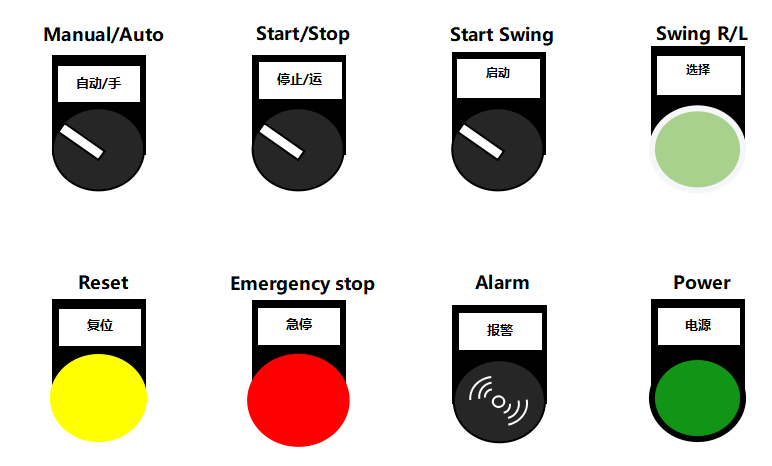
The equipment control cabinet panel includes power display, status indicator light, mode selection, start stop button, and other manual operation buttons.
1) Operation indication: After power on, the main switch is merged and the indicator light is on.
2) Automatic operation indication: When the mode is selected as remote, start the large tray sorting machine and wait for about 30 seconds. The large tray sorting machine will automatically run, and the indicator light will be on
3) Fault indication: Both servo faults and limit limit faults within the device can trigger this indicator light. When the fault indicator light is on, the device will stop running. Please check the servo or troubleshoot.
4) Emergency stop indicator: When any emergency stop button on the same conveyor line is pressed, the indicator light will light up. After the emergency stop indicator light is on, please check the fault and eliminate it, or after the repair is completed, rotate the emergency stop button clockwise and then press the reset button. After the equipment returns to zero, normal operation can be restored.
5) Manual/automatic knob switch: select between automatic mode and manual mode. The automatic mode is the main control PLC that controls the logical actions of the control cabinet, achieving automatic sorting of goods by the equipment; Manual mode is mainly used for debugging or daily inspection. When this mode is selected, the start stop button only activates the corresponding actions of the control cabinet of the machine. The sorting mechanism forward and reverse button switch is only effective in local mode.
6) Operation: The device operation button (start button), after meeting the preparation conditions for operation, press this button to start the device operation. In automatic mode, equipment automatic sorting can be achieved. In manual mode, the sorting mechanism can rotate the left and right swing buttons clockwise or counterclockwise, and the sorting machine can operate at a certain speed by swinging left or right.
7) Stop: The device stop button (stop button) is pressed to stop the sorting machine.
8) Fault reset: Equipment servo fault alarm and frequency converter fault alarm. After checking and troubleshooting, press the reset button to enable the equipment to operate.
9) Sorting mechanism left/right swing/: In manual mode, press the sorting machine operation button, and after 3 seconds, rotate the button switch clockwise or counterclockwise to swing left or right at a certain speed. When the button switch selects the middle gear, the sorting machine stops running.
3.2 Pre-operation
1) Check if any staff have modified the power supply line, use a universal test meter to measure the voltage and ensure good grounding. After the external power supply is normal, the main power supply (as shown in the drawing) switch inside the electric control cabinet is turned to the ON state.
2) Check for personnel standing on the conveyor line.
3) Ensure that no emergency stop button is pressed.
4) Select the corresponding mode for operation, a automatic mode, activated by the main PLC for automatic operation mode, and b local mode; Manually rotate the forward and reverse buttons of the sorting machine to activate the equipment sorting machine.
5) Press the start button to start the device.
3.3 Operating mode
1) The automatic operation mode of the equipment realizes the automatic sorting of the entire line, which is controlled by the main control PLC.
2) The manual operation mode of the equipment is activated by the knob for sorting action, suitable for debugging and inspection.
3.4 Equipment stop and emergency stop
1) When the equipment needs to be stopped, the stop button can be pressed to stop the conveyor line and sorting machine.
2) If there is an abnormality in the equipment, the emergency stop button can be pressed to stop the conveyor line and sorting machine.
4. Daily maintenance of equipment
Equipment mechanical part: Conduct daily inspection of the transmission shaft to ensure that there is sufficient lubricating oil in the bearings. Regular cleaning of dust and debris on the surface is required to ensure smooth operation of the mechanism.
Electrical part: Daily inspection of electrical components inside the equipment control cabinet to prevent electric leakage and burning of electrical components caused by rat bites and water immersion.
5. Inspection and Fault Maintenance
The equipment control cabinet can be placed according to the site location requirements.
The strong current power supply of the electrical system is three-phase AC380V/220V, and the low voltage is DC 24V. The control part is controlled by a programmable logic controller, the conveyor line motor is driven by a frequency converter, and the sorting machine is executed by a high-speed servo for sorting operations.
Without the manufacturer's training or consent, it is not allowed to repair or rectify the circuit. It is strictly prohibited to operate the control part of the equipment without authorization, in order to avoid malfunctions that may cause shutdown and economic losses.
6. After sales service commitment
Our company's after-sales service is divided into technical support services and maintenance services. As a manufacturer, our company provides users with training on the operation, use, and maintenance of products produced and sold through channels. During the warranty period, the company promises to provide fast and free technical services and product repairs for various malfunctions caused by equipment defects.
6.1 Installation and commissioning
Domestic customers: The company is responsible for the installation and debugging of the products. The installation and debugging work is carried out by the company within 3 working days after the customer notifies and confirms the installation conditions, and all equipment is installed and debugged within the agreed working days in the contract, striving to achieve the best operating state.
Foreign customer: The company is responsible for completing the assembly and debugging of the equipment within the agreed delivery period in the contract, striving to achieve the best operating state, and packaging and shipping the entire part.
6.2 Maintenance
During the warranty period, except for faults caused by human factors or force majeure, the company will provide free maintenance and replacement of spare parts.
If the warranty period needs to be extended beyond the warranty period, the company will charge annual maintenance fees according to regulations. If the customer needs to repair, maintain, and maintain on a per visit basis outside the warranty period, the cost will be charged separately.
Upon receiving customer repair request information, start communication within 2 hours, and provide a solution within 1 work day- remote guidance solution offered.







